ABAP-Venkat-Deepak-2017-03-21 - 15505 - Add Ship Add in ROC Extract ( Matt by 2017-04-09 ) #wipdoc
SPECIFICATIONS
15505-Spec-Add Ship To Add in ROC Extract
Purpose
Add Ship To Address in ROC Extract
Admin Info
| Purpose |
Add Ship To Addreess in ROC Extract |
| Requested By |
Matt Bolles |
| Spec Created By |
Venkat Kondapally |
| Spec Created Date |
03/21/2017 |
| Spec QA by |
|
| Objects |
|
| Document Status |
WIP |
Estimates
| Sl.No |
Activity |
Estimation in Hours |
| 1 |
Research |
|
| 2 |
Documentation |
02 |
| 3 |
Development/ Config |
06 |
| 4 |
Unit test in DEV |
02 |
| 5 |
Unit test in QUA |
|
| 6 |
Other activity |
|
| TOTAL |
10 |
References
Prior Tickets
[Provide links of prior associated Spec / Break Fix BOSS document(s)]Documents
[Attach any document(s) received for the requirement(s)]Build Specification - Ship to Addresses in ROC.docx
Spec Changes
[List the changes made to program after the approval of the original requirement along with the Date on which the change request was received and the name of the initiator]
| Sl. |
Change Details |
Requested By |
Requested On |
Notes if any |
Functional Requirement
Purpose/WHY:
[Explain the purpose of the project and the reason why this requirement has come]Can the second line of the name (ATTN:) for a Ship-To be added to the Ship-To information that shows in Sales Portal? I checked with Customer Relations and it looks like this information isn’t visible on the order header but does show in the Address from Master Data for Ship-to party (Document header). The screen shot is below
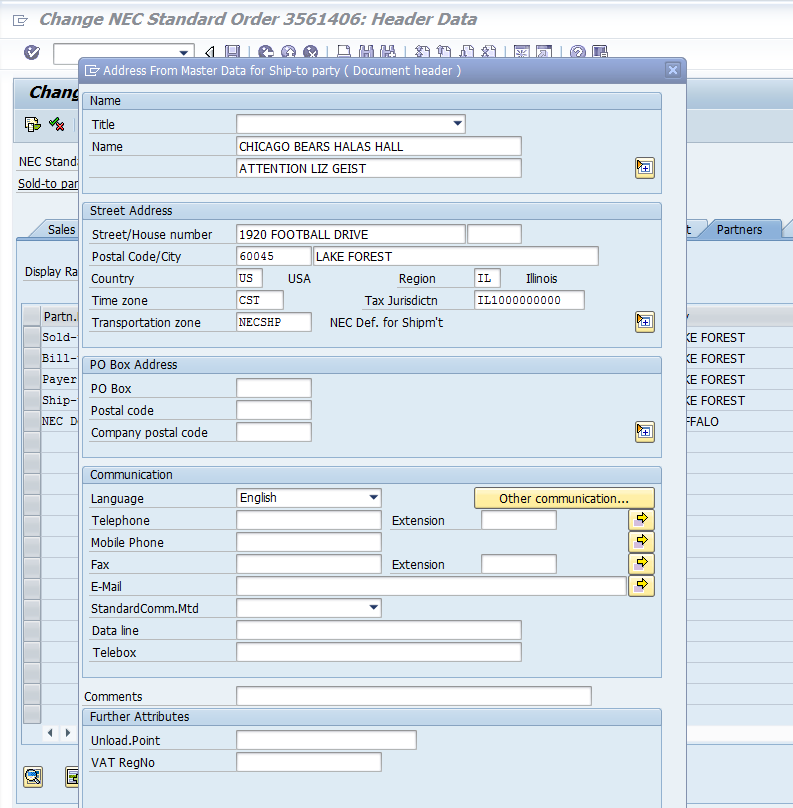
Have the second line of the name (ATTN:) for a Ship-To be added to the Ship-To information that shows in Sales Portal.
Add Name2 of the Ship To Address into the output file.
In Scope:
[List the activities to be included in scope]Out of Scope:
[Out of scope activities]Solution Summary
[Discuss this section with Requester and get approval prior to beginning work]
- The program name is ZISD_EXT_CUSTOMER
- File name is custship.csv.
- Add Name2 of Ship To Address in the output.
- Need to concatenate that with the main 'name' field'.
Test Plan
[List test scenarios/cases to be executed here]| Test ID |
Test Scenario |
Expected Results |
| T-1 |
Create sample files with the new field added. |
File is successfully created with new field added. |
Solution Details
[Provide complete technical details for configuration or programming here]
Issues
[List Issues / Bugs identified in configuration or development]